Sale!
TiMOVO PS5 Controller Keyboard with Green Backlit, Wireless Bluetooth Keypad Chatpad for PlayStation 5, Built-in Speaker & 3.5mm Audio Jack, Mini Gaming Keyboard for PS5 Accessories, Black(White Square)
Original price was: $28.99.$17.39Current price is: $17.39.
Get up to 70% off on TiMOVO PS5 Controller Keyboard with Green Backlit, Wireless Bluetooth Keypad Chatpad for PlayStation 5, Built-in Speaker & 3.5mm Audio Jack, Mini Gaming Keyboard for PS5 Accessories, Black(White Square) styles during our end-of-season clearance event.
Description
Compatibility: This keyboard chat pad is designed for the PlayStation 5 Controller, a lightweight design won't add a ton of bulk to your PS5 controller. NOTE: Charging Cable is NOT included
Cool Green Light: Add keypad green backlight fit for PS5 design to makes the controller more attractive. When not connected to the device, press the switch to start and the green backlight will be turn on. Long press the Bluetooth pairing key, the PS5 keyboard light will flash, until the device is connected, or it will go out after five seconds not connected
Ergonomic Design: Ergonomically designed to easily grip and operate, the mini controller keyboard fit for PS5 is meant to enhance the gaming experience. 100% compatible with your controller, easy to operate, feel good and light weight
Built-in Speaker: The built-in speaker allows you to listen to all chat audio directly from the type PS5 chatpad, making it easy to communicate with teammates in-game via voice chat or typing, greatly improving immersion. If you want to switch audio playback device, please modify the setting in “Output Device”: Settings—Sound—Audio Output—Switch Output Device Automatically (Close)
Built-in 3.5 mm Aux Port: You can also use external headphones, earphones, headset to play silently if you're in a noisy environment. Just plug the headset into the 3.5 mm aux port on the PS5 wireless keyboard
Easy to Connect: Connect the PS5 controller first, then turn on the keyboard, press and hold the pairing button on the keyboard (about 3s) until the blue indicator flashes. Pairing steps: Settings—Accessories—General—Bluetooth Accessories—Choose the name of the keyboard “P5 Plus keyboard”—Press the “X” on PS5 Controller to confirm—Secret key will be displayed on the screen—Input it directly with the keyboard—Press Enter Key to confirm—Completion



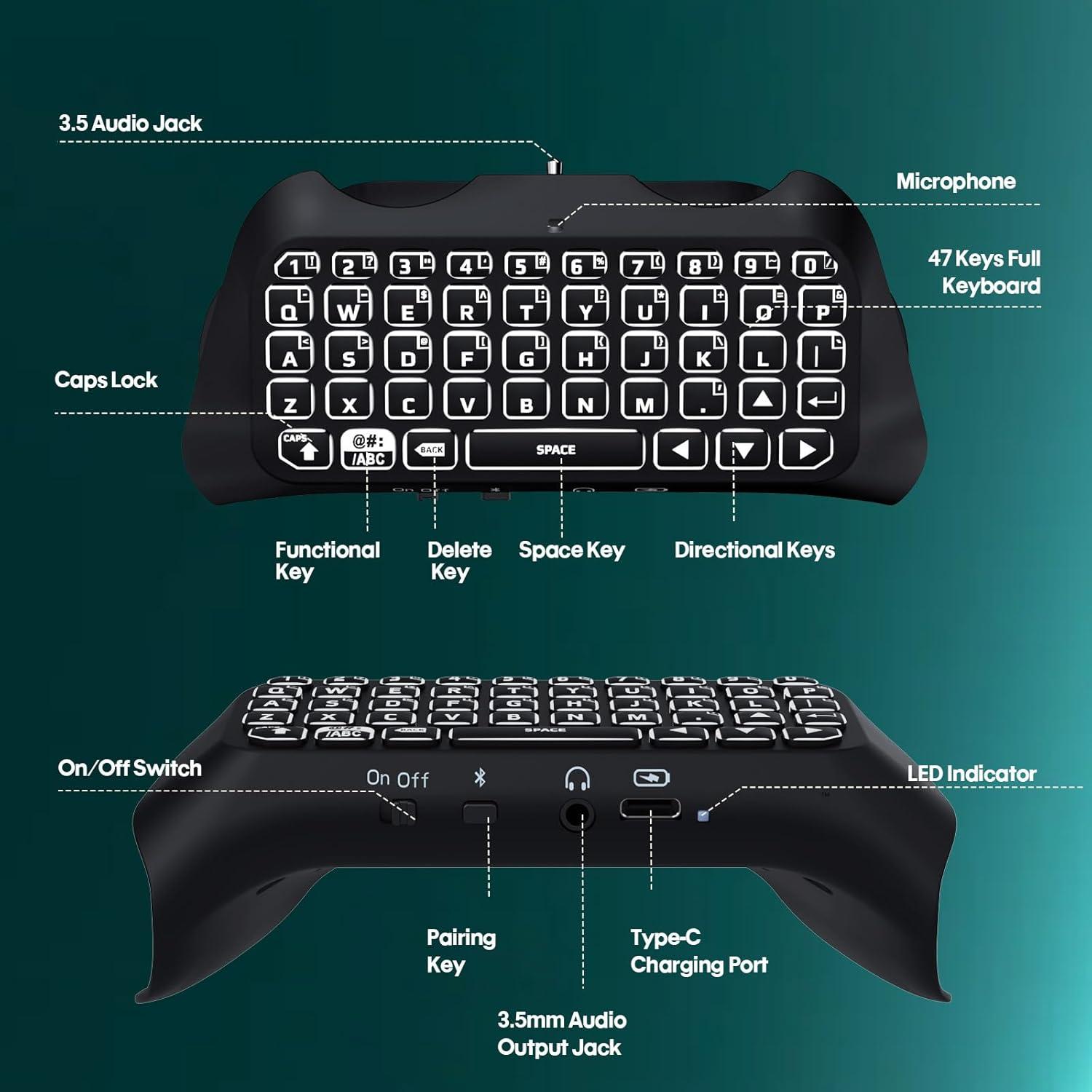































Reviews
There are no reviews yet.